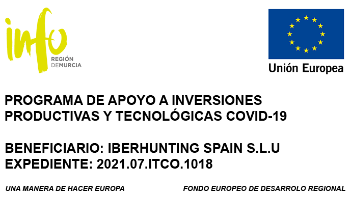Cookies Policy
What are cookies?
A cookie is a file that is downloaded to your computer when accessing web pages files. Cookies allow a web page, among other things, to save and retrieve information about the browsing habits of a user or their equipment and, contain the information it contains and how it uses its equipment, can control to recognize the user. The user’s browser memorizes cookies on the hard disk only during the current session occupying a minimum memory space and not harming the computer. Cookies do not contain any specific personal information, and most of them are deleted from the hard drive at the end of the browser session (the so-called session cookies).
Most browsers accept cookies as standard and, regardless of them, allow or prevent temporary or memorized cookies in security settings.
Without your express consent – through the activation of cookies in your browser – Iberhunting Spain S.L.U will not link in the cookies the data stored with your personal data provided at the time of registration or purchase.
Due to the entry into force of the reference modification of the “Law of Services of the Information Society” (LSSICE) established by Royal Decree 13/2012, it is mandatory to obtain the express consent of the user of all web pages that use cookies dispensable, before it navigates through them.
COOKIES AFFECTED BY LEGISLATION AND ACCEPT COOKIES
According to the EU directive, cookies that require informed consent by the user are analytical cookies and advertising and affiliation cookies, except those of a technical nature and those necessary for the operation of the website or the provision of services. expressly requested by the user.
What kind of cookies do we use?
This Website owned by Iberhunting Spain S.L.U uses cookies, pixels, or other storage and information retrieval devices to track user interactions with the Website and improve the user experience.
The types of cookies used by the Website are the following:
Own Cookies
Analytical cookies: When the user accesses the Website, through this tool anonymous information is collected in a standard way about the user’s navigation and their behavior patterns.
Google Analytics enables cookies called:
- “__Utma”: it is necessary for the operation of Google Analytics and has an expiration period of 2 years.
- “__Utmz”: it is used to make the location of the visit, that is, from where and how the user has arrived at our website and expires after 6 months.
- “_Utmc”: The current javascript code used by Google Analytics does not require this cookie. Before, this cookie was used together with the _utmb cookie to determine if more than 30 minutes had elapsed on the same page, whether or not to establish a new session for the user. This cookie is still written to ensure compatibility with the websites where the old urchin.js tracking code is installed.
The JavaScript analytics.js library is part of Universal Analytics and uses its own cookies to:
1. Distinguish unique users
2. Limit the percentage of requests
The JavaScript analytics.js library enables cookies called:
- “_ga”: This cookie name is associated with them with universal Google Analytics – which is an important update of Google’s most used analytics service. The new service reduces the dependence of cookies in general, and only establishes this, although Google also says data can be collected without setting cookies. This cookie is used to distinguish unique users by assigning a randomly generated number as a customer identifier. It is included in each page request on a site and is used to calculate visitor, session, and campaign data for site analysis reports. By default, it is set to expire after 2 years, although this is customizable by website owners.
- “_gat”: This cookie name is associated with them with universal Google Analytics – which is an important update of Google’s most used analytics service. The new service reduces the dependence of cookies in general, and only establishes this, although Google also says data can be collected without setting cookies. This cookie is used to distinguish unique users by assigning a randomly generated number as a customer identifier. It is included in each page request on a site and is used to calculate visitor, session, and campaign data for site analysis reports. By default, it is set to expire after 1 day.
- “PHPSESSID”: Cookies generated by applications based on the PHP language. It is a general-purpose identifier that is used to maintain user session variables. It is usually a randomly generated number, the way it is used may be site-specific, but a good example is the maintenance of a state that has logged in in which a user enters the pages.
Third-party cookies used at www.iberhunting.com
- “APISID”: This domain is owned by Google Inc. Although Google is primarily known as a search engine, the company offers a wide range of products and services. Its main source of income, however, is advertising. Google tracks users extensively both through its own products and sites, and the numerous technologies integrated into many millions of websites worldwide. It uses the data collected from most of these services to a profile of the interests of Internet users and sale of advertising spaces to organizations based on such profiles of interest, as well as the alignment of the ads with the content of the pages in which the advertisements of your customers appear.
- “HSID”: YouTube is a platform owned by Google to host and share videos. YouTube collects user data through videos embedded in web pages, which are added to the profile data of other Google services in order to show targeted advertising to web visitors through a wide range of websites both Owned as from third parties. Used by Google in combination with SID to verify the Google user account and the most recent login time.
- “SAPISID”: This domain is owned by Google Inc. Although Google is primarily known as a search engine, the company offers a wide range of products and services. Its main source of income, however, is advertising. Google tracks users extensively both through its own products and sites, and the numerous technologies integrated into many millions of websites worldwide. It uses the data collected from most of these services to a profile of the interests of Internet users and sale of advertising spaces to organizations based on such profiles of interest, as well as the alignment of the ads with the content of the pages in which the advertisements of your customers appear.
- “SID”: YouTube is a platform owned by Google to host and share videos. YouTube collects user data through videos embedded in web pages, which are added to the profile data of other Google services in order to show targeted advertising to web visitors through a wide range of websites both Owned as by third parties. Used by Google in combination with HSID to verify the Google user account and the most recent login time.
- “SSID”: YouTube is a platform owned by Google to host and share videos. YouTube collects user data through videos embedded in web pages, which are added to the profile data of other Google services in order to show targeted advertising to web visitors through a wide range of websites both Owned as by third parties.
- “NID”: Google NID cookie – a unique identifier used by Google applications to store information about your preferences.
- “GMAIL_RTT”: This cookie allows visitors to share on the social network Google+. The expiration dates of these cookies vary between one session and two years.
How to eliminate the browser’s cookies?
Most web browsers allow you to manage cookie preferences, to have more precise control over privacy.
The following links show the instructions to deactivate the configuration of cookies in each browser:
- Internet Explorer (http://goo.gl/vFM6gb)
In the tools menu, select “Internet Options”.
Click on the privacy tab.
You can configure privacy with a cursor with six positions that allows you to control the number of cookies that will be installed: Block all cookies, High, Medium High, Medium (default level), Low, and Accept all cookies. - Mozilla Firefox (http://goo.gl/QXWYmv)
At the top of the Firefox window click on the Tools menu.
Select options.
Select the Privacy panel.
In the Firefox option, you can choose to use a custom configuration for the history to configure the options. - Google Chrome (http://goo.gl/fQnkSB)
Click on the menu located on the toolbar.
Select Settings
Click Show advanced options.
In the ‘Privacy’ section, click on the Content Settings button.
In the ‘Cookies’ section, you can configure the options. - Safari (https://goo.gl/PCjEm3 / https://goo.gl/dQywEo)
In the configuration menu, select the “preferences” option.
Open the privacy tab.
Select the option you want from the “block cookies” section.
Remember that certain functions and full functionality of the Site may not be available after disabling cookies.
If you wish not to be tracked by cookies, Google has developed an add-on to install in your browser which you can access at the following link: http://goo.gl/up4ND
From the option you take about the use of cookies on the Website, an additional cookie will be sent to you to safeguard your choice and that you do not have to accept the use of cookies each time you access the Website owned by THE COMPANY.
Please note that if you choose to block cookies this may affect the operation of the Website.
Cookies on mobile devices
The Website also uses cookies or other storage devices on mobile devices. In this case, as in computer browsers, mobile device browsers allow you to configure privacy options or settings to disable or delete cookies.
If you want to change the privacy options follow the instructions specified by the developer of your mobile device browser.
Also, below you can find some examples of the links that will guide you to modify the privacy options on your mobile device:
- IOS: (http://goo.gl/61xevS)
- Windows Phone: (http://goo.gl/Rx8QQ)
- Chrome Mobile: (http://goo.gl/XJp7N)
- Opera Mobile: (http://goo.gl/Nzr8s7)
Acceptance of Cookies
If you continue browsing, we understand that you accept the use of cookies by the website.
We inform you that in the case of blocking or not accepting the installation of cookies, it is possible that certain services are not available without the use of them or that you cannot access certain services or take full advantage of everything that this Website offers you.